Create Simple data from other Apps in Sketchware
Today i'm gonna tell you how to make simple receiver from other apps anything such as Image, url, Text, or anything.
So let's start..
1. For creating a simple receiver app you should have Apk editor pro.
First of all, create new project. Take TextView block. Then go to Moreblock & create block name it as you want. Create a Variable String Named 'TAG'
Drag Add Source Directly block & paste this in there. Same as it as i did.
Intent intent = getIntent();
String action = intent.getAction();
String type = intent.getType();
if (Intent.ACTION_SEND.equals(action) && type != null) {if ("text/plain".equals(type)) {
String sharedText = intent.getStringExtra(Intent.EXTRA_TEXT);
Log.d(TAG, "action: " + action);
Log.d(TAG, "type: " + type);
Log.d(TAG, "sharedText: " + sharedText);
share = sharedText;
}}
Now go to the onCreate Event and drag & drop that your moreblock. Now run the project.
Now open this app in Apk Editor. Edit androidManifest.xml, paste the below code in there where you put moreblock. In my case, i created only one activity called MainActivity. So i put this after the mainactivity.
<intent-filter>
<action android:name="android.intent.action.SEND" />
<category android:name="android.intent.category.DEFAULT" />
<data android:mimeType="text/plain" />
</intent-filter>
Watch this tutorial:
So, i hope you guys like it. Stay tune with us. Tricky Tips Zone.


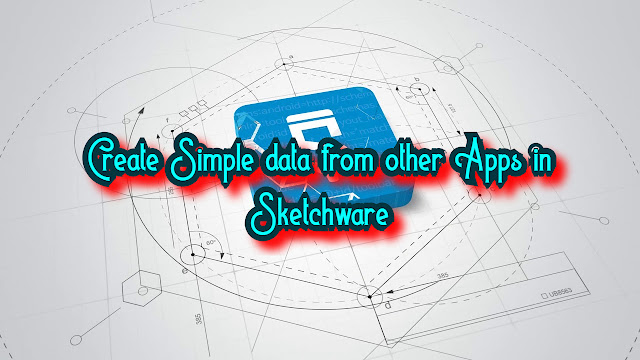
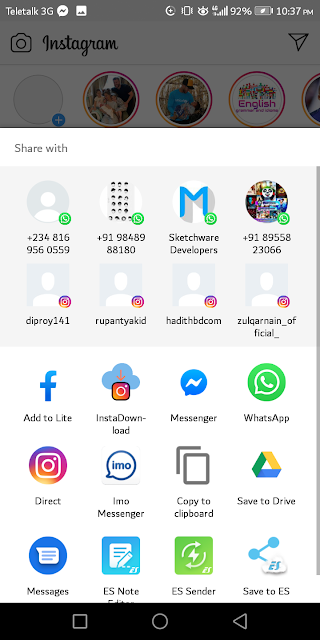
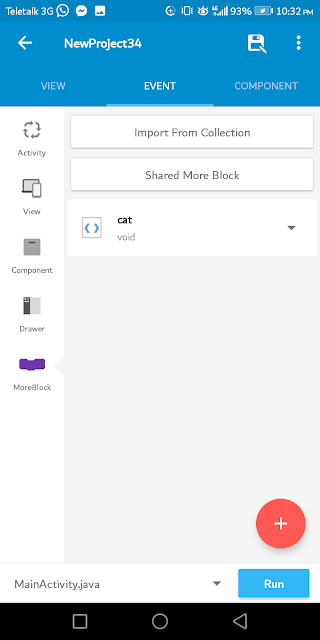
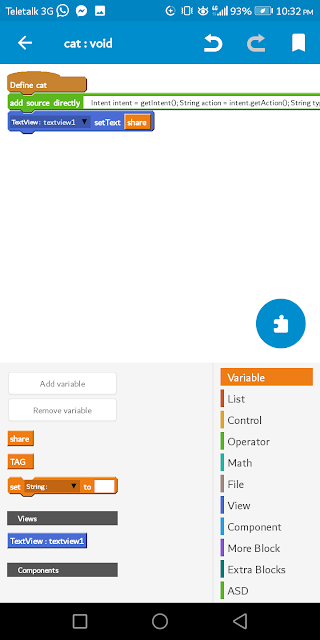
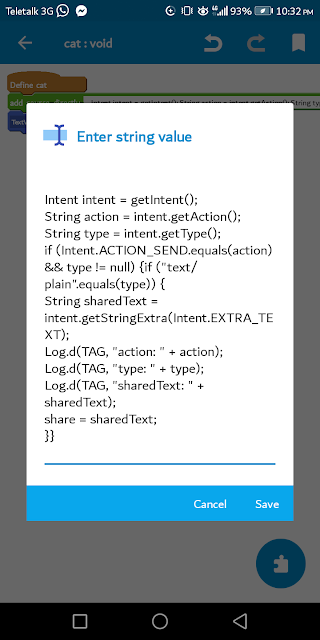
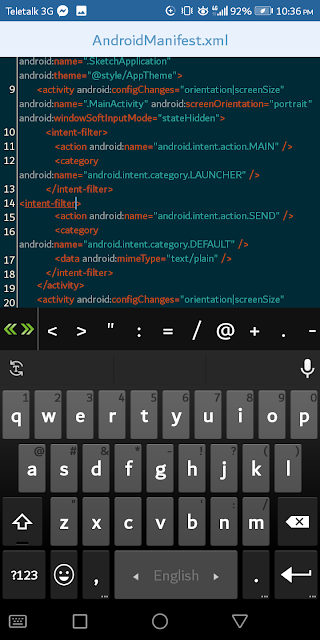

0 Comments